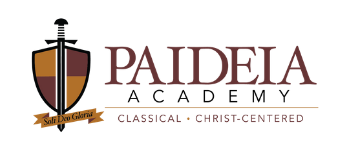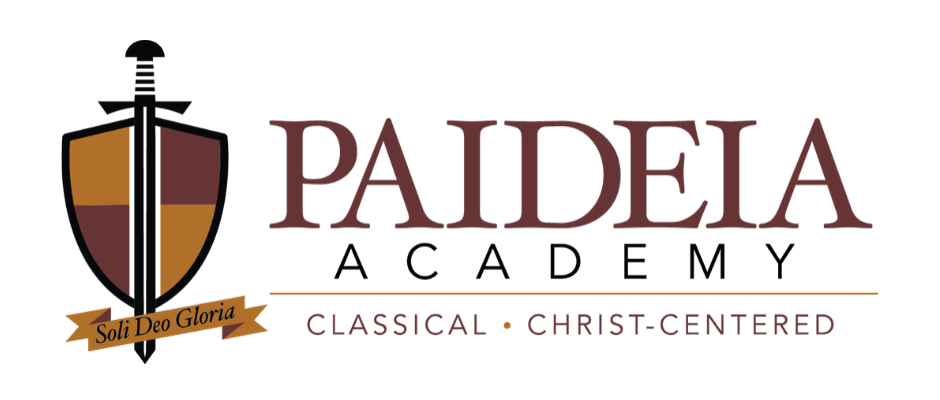Instructions:
- Processing: Our typical processing time is 10 business days. During end of semester grading periods, your transcript may be delayed. Please incorporate this processing time into your request. Be sure to include your institution’s deadline in the space provided on the form.
- Holds: Your account must be cleared of all holds before a transcript can be issued. For information on clearing billing holds, please email chale@paideiaknoxville.org.
- Fees: Current students may request transcripts at no charge. For former students and alumni there is a transcript fee. There is also an additional fee for expedited delivery. These fees may be paid at the completion of the form.
- Unofficial: We do not produce unofficial transcripts. You may view your completed grade report by logging into your FACTS student/family portal. Please call the school office at 865-670-0440 if you need help accessing your FACTS account.